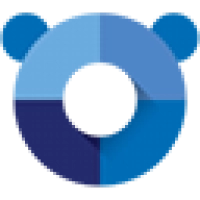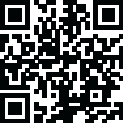
Latest Version
3.6.0 Build 47044
April 17, 2024
BitTorrent
File Sharing
Windows
3.53 MB
0
Free
Report a Problem
More About uTorrent
uTorrent for Windows, developed by BitTorrent Inc., stands as one of the most popular and widely-used torrent clients, offering users a fast, lightweight, and feature-rich platform for downloading and managing torrent files. With its intuitive interface and extensive range of features, uTorrent provides users with a seamless and efficient way to access and download content from the internet. In this article, we'll delve into the description, features, security measures, how to use uTorrent for Windows, and its system requirements.
Features:
Fast Download Speeds: uTorrent for Windows utilizes innovative technologies like peer-to-peer (P2P) file sharing and bandwidth optimization to deliver fast and efficient download speeds, even for large files.
Customizable Interface: uTorrent offers users a customizable interface with options to adjust settings such as download/upload speed limits, bandwidth allocation, and queue management to tailor the client to their preferences.
Built-in Search: uTorrent includes a built-in search feature that allows users to find torrent files directly within the application, eliminating the need to visit external torrent websites.
Remote Access: uTorrent Remote allows users to access and manage their uTorrent downloads from anywhere using a web browser or the uTorrent mobile app, providing convenience and flexibility.
RSS Feed Support: uTorrent supports RSS feeds, allowing users to subscribe to their favorite content sources and automatically download new torrents as they become available.
Security:
While uTorrent itself is a legitimate and widely-used torrent client, users should be cautious when downloading and sharing files via torrent networks due to the potential risks associated with downloading copyrighted content and malicious files. To mitigate these risks, users should adhere to the following security practices:
Download from Trusted Sources: Only download torrent files from reputable and trusted sources to reduce the risk of downloading malicious or copyrighted content.
Use a VPN: Consider using a virtual private network (VPN) to encrypt your internet connection and protect your privacy while downloading and sharing files via uTorrent.
Enable Firewall Protection: Configure your firewall to block unauthorized access to your computer and prevent potentially harmful traffic from entering your network.
How to Use uTorrent for Windows:
Download and Install: Download the uTorrent installer for Windows from our website. Follow the on-screen instructions to install the application on your computer.
Find Torrent Files: Use the built-in search feature within uTorrent to find torrent files for the content you wish to download. Alternatively, visit reputable torrent websites to search for and download torrent files manually.
Open Torrent File: Once you've downloaded a torrent file, open it with uTorrent by double-clicking on the file or selecting "Open with uTorrent" from the context menu.
Adjust Settings: Customize uTorrent settings according to your preferences, such as download/upload speed limits, bandwidth allocation, and queue management.
Start Downloading: After opening a torrent file, uTorrent will automatically begin downloading the associated files. Monitor the download progress in the uTorrent interface and manage your downloads as needed.
System Requirements for Windows:
Operating System: Windows 7 or later
Processor: 1 GHz or faster processor
RAM: Minimum 512 MB of RAM
Storage: Minimum 100 MB of free disk space
Internet Connection: Required for downloading torrent files and accessing the torrent network.
In conclusion, uTorrent for Windows offers users a fast, lightweight, and feature-rich torrent client for downloading and managing torrent files with ease. With its customizable interface, fast download speeds, built-in search, remote access, and RSS feed support, uTorrent provides users with a comprehensive solution for accessing and downloading content from the internet. While uTorrent itself is a legitimate tool, users should exercise caution and follow security best practices when downloading and sharing files via torrent networks to mitigate potential risks associated with copyright infringement and malware.