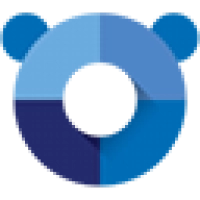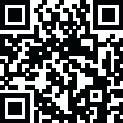
Latest Version
124.0.1
March 28, 2024
Mozilla
Web Browsers and Plugins
Windows
60.45 MB
0
Free
Report a Problem
More About Firefox
Firefox Browser, often simply referred to as Firefox, is a free and open-source web browser developed by Mozilla Corporation. Launched in 2002, Firefox quickly gained popularity for its speed, security, and customizable features. Built upon the Gecko rendering engine, Firefox offers a smooth and efficient browsing experience while prioritizing user privacy and control.
Features:
Enhanced Privacy: Privacy is at the forefront of Firefox's mission. The browser includes built-in features such as Enhanced Tracking Protection, which blocks trackers and third-party cookies, safeguarding users' online privacy.
Customization: Firefox offers extensive customization options to tailor the browsing experience to individual preferences. Users can personalize their browser with themes, extensions, and add-ons from the Firefox Add-ons library, allowing for enhanced functionality and productivity.
Security: Firefox is committed to providing a secure browsing environment. The browser regularly receives security updates to protect users from emerging threats, and features like Phishing and Malware Protection help users stay safe online.
Sync Across Devices: Firefox Sync allows users to sync their browsing history, bookmarks, passwords, and open tabs across multiple devices. This seamless integration ensures a consistent browsing experience whether users are on their desktop, laptop, or mobile device.
Performance: Firefox is known for its fast and responsive performance. The Quantum engine, introduced in Firefox Quantum, significantly improved speed and efficiency, making Firefox a competitive choice for users seeking a snappy browsing experience.
How to Use:
Getting started with Firefox Browser on Windows is straightforward:
Download and Install: Visit the official Firefox website (https://www.mozilla.org/firefox/) and click on the "Download Firefox" button or Download it from our website. Follow the on-screen instructions to download and install Firefox on your Windows computer.
Customize Settings: Upon launching Firefox, take a moment to customize your settings according to your preferences. You can adjust privacy settings, enable or disable features like Enhanced Tracking Protection, and explore additional options in the settings menu.
Browse the Web: Start browsing the web by entering a URL or search query into the address bar. Firefox's intuitive interface and efficient performance make it easy to navigate websites and find the information you need.
Explore Features: Delve into Firefox's features such as tab management, bookmarking, and built-in tools like Pocket for saving articles and web content. Take advantage of Firefox's customization options to tailor the browser to your needs.
Stay Updated: Firefox regularly releases updates to improve performance, security, and stability. Be sure to keep your browser up to date to benefit from the latest enhancements and security patches.
System Requirements for Windows:
- Operating System: Windows 7 or later
- Processor: Pentium 4 or later with SSE2 support
- RAM: Minimum 512 MB of RAM (1 GB recommended for optimal performance)
- Storage: Minimum 200 MB of free disk space
- Internet Connection: Required for downloading and updating Firefox Browser, as well as accessing web content
Ensure that your Windows system meets these minimum requirements to install and run Firefox Browser smoothly. Additionally, keeping your operating system and hardware drivers up to date can further enhance the performance and security of Firefox on Windows.
In conclusion, Firefox Browser continues to be a reliable and feature-rich option for users seeking a secure, customizable, and efficient web browsing experience on Windows. Whether you're concerned about privacy, value customization options, or prioritize performance, Firefox delivers a compelling solution that caters to diverse user needs.