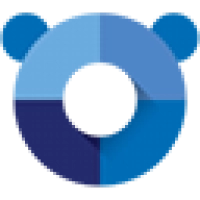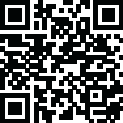
Latest Version
2.53.18.2
March 29, 2024
Mozilla
Web Browsers and Plugins
Windows
41.48 MB
0
Free
Report a Problem
More About SeaMonkey
SeaMonkey Browser is an all-in-one internet application suite that includes a web browser, email client, newsreader, IRC chat client, and web development tools. It is built upon the same Mozilla platform as Firefox, inheriting its robustness, security, and extensibility. SeaMonkey Browser provides users with a unified solution for navigating the web, managing email accounts, and engaging in online communication.
Features:
Web Browser: SeaMonkey Browser features a powerful web browser component based on Mozilla's Gecko rendering engine. It offers tabbed browsing, customizable toolbars, session restore, and support for modern web standards, providing users with a smooth and efficient browsing experience.
Email Client: SeaMonkey includes a full-featured email client that allows users to manage multiple email accounts, compose and send emails, organize messages into folders, and filter incoming mail. The email client supports both POP and IMAP protocols, ensuring compatibility with a wide range of email services.
IRC Chat Client: SeaMonkey Browser includes an IRC (Internet Relay Chat) client, allowing users to connect to IRC servers, join chat rooms, and engage in real-time text-based communication with other users. The IRC client offers features such as multiple channels, private messaging, and customizable nicknames.
Web Development Tools: SeaMonkey Browser provides a set of web development tools for web designers and developers. These tools include a DOM inspector, JavaScript debugger, CSS editor, and HTML validator, enabling users to create and debug web pages directly within the browser.
Customization: SeaMonkey Browser offers customization options such as themes, extensions, and add-ons, allowing users to personalize their browsing experience and extend the functionality of the browser to suit their needs.
How to Use:
Download and Install: Visit the official SeaMonkey website (https://www.seamonkey-project.org/) and download the latest version of SeaMonkey Browser for Windows or download it from our website. Run the installer and follow the on-screen instructions to install the browser on your computer.
Launch SeaMonkey: Once installed, launch SeaMonkey Browser from the desktop shortcut or the Start menu. Upon launching the browser, you'll be greeted with a welcome screen where you can choose to set up email accounts, import settings from other browsers, and customize your preferences.
Explore Features: Take some time to explore the various features of SeaMonkey Browser, including the web browser, email client, IRC chat client, and web development tools. Familiarize yourself with the interface, toolbar buttons, and menu options to make the most of the browser's capabilities.
Browse the Web: Use SeaMonkey Browser to browse the web, open multiple tabs, bookmark your favorite sites, and search the web using the built-in search bar. Enjoy a fast and responsive browsing experience while taking advantage of features like tabbed browsing and session restore.
Manage Email: If you plan to use SeaMonkey's email client, set up your email accounts, compose and send emails, organize your inbox, and manage your contacts. Take advantage of features such as message filters, address book integration, and customizable email templates.
System Requirements for Windows:
Operating System: Windows 7 or later
Processor: Pentium 4 or later
RAM: Minimum 512 MB of RAM (1 GB recommended for optimal performance)
Storage: Minimum 200 MB of free disk space
Internet Connection: Required for downloading and updating SeaMonkey Browser, as well as accessing web content and email services
Ensure that your Windows system meets these minimum requirements to install and run SeaMonkey Browser smoothly. Additionally, keeping your operating system and hardware drivers up to date can further enhance the performance and stability of SeaMonkey on Windows.
In conclusion, SeaMonkey Browser offers a comprehensive suite of internet applications for Windows users, combining web browsing, email, chat, and web development tools into a single, integrated solution. Whether you're a casual web surfer, an email power user, or a web developer, SeaMonkey provides the tools and features you need to stay productive and connected online.