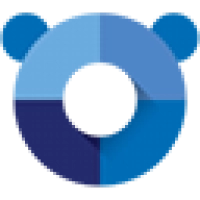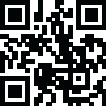
Latest Version
109.0.5097.35
March 29, 2024
Opera Software
Web Browsers and Plugins
Windows
110.06 MB
0
Free
Report a Problem
More About Opera
Opera Browser is a fast, secure, and feature-packed web browser developed by Opera Software. Launched in 1995, Opera has evolved over the years to become a versatile and user-friendly browser available on multiple platforms, including Windows. Opera is built on the Chromium engine, ensuring compatibility with a wide range of web standards and technologies.
Features:
Speed and Efficiency: Opera Browser is renowned for its speed and efficiency, offering fast page loading times and smooth navigation. Features like Opera Turbo, which compresses web pages to reduce data usage, and ad blocker contribute to a faster and more streamlined browsing experience.
Built-in Tools: Opera includes a variety of built-in tools and features designed to enhance productivity and convenience. These include a built-in VPN (Virtual Private Network) for secure and anonymous browsing, a built-in ad blocker to block intrusive ads, and a battery saver mode to prolong laptop battery life.
Customization Options: Opera offers extensive customization options, allowing users to personalize their browsing experience to suit their preferences. Users can choose from a range of themes, customize the browser's appearance, and tailor settings such as keyboard shortcuts and mouse gestures.
Integrated Messenger: Opera includes a built-in messenger feature that allows users to access popular messaging services such as WhatsApp, Facebook Messenger, and Telegram directly from the browser's sidebar. This integration enables users to stay connected with friends and family without switching between tabs or applications.
Security and Privacy: Opera Browser prioritizes user security and privacy with features such as built-in malware protection, fraud and phishing protection, and support for secure browsing protocols like HTTPS. Additionally, the built-in VPN ensures that users can browse the web anonymously and securely, protecting their online privacy.
Security:
Built-in VPN: Opera Browser includes a built-in VPN (Virtual Private Network) that encrypts internet traffic, ensuring users' online activities remain private and secure, especially when using public Wi-Fi networks.
Ad Blocker: Opera's built-in ad blocker helps users avoid intrusive advertisements and reduces the risk of encountering malicious ads that may compromise security.
Fraud and Malware Protection: Opera Browser features built-in fraud and malware protection mechanisms that help identify and block malicious websites, protecting users from phishing scams and malware infections.
System Requirements for Windows:
Operating System: Windows 7 or later
Processor: Intel Pentium 4 / AMD Athlon 64 processor or later
RAM: Minimum 512 MB of RAM (1 GB recommended for optimal performance)
Storage: Minimum 200 MB of free disk space
Internet Connection: Required for downloading and updating Opera Browser, as well as accessing web content
In conclusion, Opera Browser offers a compelling combination of speed, features, and security for Windows users. With its focus on innovation, user-friendly design, and robust security measures, Opera Browser provides users with a powerful tool for exploring the web safely and efficiently. Whether you're looking for a fast and efficient browsing experience, enhanced privacy protection, or convenient built-in features, Opera Browser is worth considering as your go-to web browser on Windows.