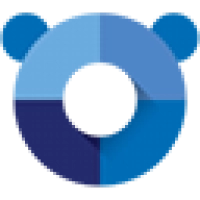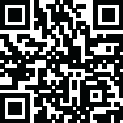
Latest Version
1.64.113
March 28, 2024
Brave Software Inc
Web Browsers and Plugins
Windows
123.34 MB
1
Free
Report a Problem
More About Brave Browser
Brave Browser is an open-source web browser built on the Chromium project, the same foundation as Google Chrome. However, Brave sets itself apart by prioritizing user privacy and security. Launched in 2016 by Brendan Eich, the co-founder of Mozilla and creator of JavaScript, Brave Browser aims to revolutionize the way users interact with the web by offering a faster, more private browsing experience.
Features:
Privacy Protection: One of Brave Browser's standout features is its robust privacy protection. By default, Brave blocks trackers, cookies, and intrusive advertisements, preserving user privacy and minimizing online tracking.
Built-in Ad Blocking: Brave Browser comes with built-in ad-blocking capabilities, eliminating the need for third-party ad-blocking extensions. This not only improves page loading times but also enhances the overall browsing experience by reducing clutter and distractions.
Brave Rewards: Brave Rewards is an innovative feature that allows users to earn cryptocurrency (BAT - Basic Attention Token) by opting into privacy-respecting ads. Users can then support their favorite websites and content creators by automatically contributing BAT tokens based on their browsing activity.
HTTPS Everywhere: Brave Browser enforces HTTPS Everywhere, ensuring that connections to websites are encrypted whenever possible. This helps protect users' sensitive information from interception by malicious actors.
Customizable Shields: Brave Browser offers customizable Shields settings, allowing users to fine-tune their privacy and security preferences. Users can adjust settings for blocking ads, blocking third-party cookies, and enabling HTTPS upgrades on a per-site basis.
How to Use:
Getting started with Brave Browser is straightforward:
Download and Install: Visit the official Brave Browser website (https://brave.com/) and download the browser for your operating system (Windows, macOS, Linux, Android, or iOS) or download it from our website . Follow the on-screen instructions to install Brave Browser on your device.
Customize Settings: Upon launching Brave Browser, take a moment to customize your settings according to your preferences. You can adjust privacy settings, set up Brave Rewards, and explore additional features such as Brave Shields.
Browse the Web: Begin browsing the web using Brave Browser. Experience faster page loading times, enhanced privacy protection, and a cleaner browsing experience free from intrusive ads and trackers.
Support Content Creators: If you choose to opt into Brave Rewards, you can support your favorite websites and content creators by earning BAT tokens through viewing privacy-respecting ads. Your contributions help sustain the web ecosystem while maintaining user privacy.
Explore Additional Features: Delve deeper into Brave Browser's features, such as tab management, bookmarking, and synchronization across devices. Brave offers a range of tools and functionalities designed to streamline your browsing experience.
System Requirements:
Operating System: Windows 7 or laterProcessor: Intel Pentium 4 / AMD Athlon 64 processor or later with support for SSE2
RAM: Minimum 2 GB of RAM (4 GB recommended for optimal performance)
Storage: Minimum 500 MB of free disk space
Internet Connection: Required for downloading and updating Brave Browser, as well as accessing web content
For optimal performance, ensure that your device meets the minimum system requirements and keep Brave Browser up to date with the latest releases and security updates.
In conclusion, Brave Browser presents a compelling alternative to traditional web browsers, offering a refreshing approach to privacy, security, and user empowerment. With its emphasis on blocking ads and trackers, supporting content creators, and delivering a faster, more efficient browsing experience, Brave Browser is well-positioned to meet the evolving needs of today's internet users. Whether you're concerned about online privacy, tired of intrusive advertisements, or simply seeking a better browsing experience, Brave Browser stands ready to deliver.