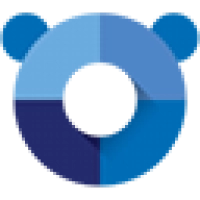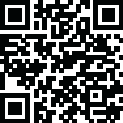
Latest Version
Version
123.0.6312.86
123.0.6312.86
Update
March 28, 2024
March 28, 2024
Developer
Google
Categories
Web Browsers and Plugins
Web Browsers and Plugins
Platforms
Windows
Windows
File Size
111.73 MB
111.73 MB
Downloads
0
0
License
Free
Free
Report
Report a Problem
Report a Problem
More About Google Chrome
In the ever-evolving world of web browsers, Google Chrome stands out as one of the most popular and versatile options available. Launched by Google in 2008, Chrome quickly gained traction thanks to its speed, simplicity, and seamless integration with other Google services. In this comprehensive guide, we'll delve into the description, features, how to use, and system requirements of Google Chrome.
Google Chrome is a free, cross-platform web browser developed by Google. It is built upon the open-source Chromium project, which allows for continuous development and innovation. Chrome is available for multiple operating systems including Windows, macOS, Linux, Android, and iOS, making it accessible to a wide range of users.
Features:
Speed: Google Chrome is renowned for its fast browsing experience. Its advanced rendering engine ensures that web pages load quickly, providing users with a smooth and efficient browsing experience.
Synchronization: Chrome offers seamless synchronization across devices. By signing in with a Google account, users can access their bookmarks, history, passwords, and other settings on any device where Chrome is installed.
Customization: Chrome provides a range of customization options to tailor the browsing experience to individual preferences. Users can choose from a variety of themes, extensions, and plugins to enhance functionality and personalize the browser.
Security: Google takes security seriously, and Chrome reflects this commitment. The browser includes built-in features such as Safe Browsing, which protects users from phishing scams and malicious websites, as well as automatic updates to ensure that users are always using the latest, most secure version of the browser.
Integrated Google Services: As part of the Google ecosystem, Chrome seamlessly integrates with other Google services such as Gmail, Google Drive, and Google Calendar. This integration allows for enhanced productivity and convenience for users who rely on Google's suite of products.
How to Use:
Getting started with Google Chrome is simple:
Download and Install: Visit the official Chrome website (https://www.google.com/chrome/) and click on the "Download Chrome" button or Download it from our website. Follow the on-screen instructions to download and install the browser on your device.
Sign In: If you have a Google account, sign in to Chrome to sync your bookmarks, history, and other settings across devices. If you don't have an account, you can create one for free.
Explore Features: Take some time to explore Chrome's features and settings. Customize the browser to suit your preferences by adjusting settings, installing extensions, and choosing themes.
Browse the Web: Start browsing the web by entering a URL or search query into the address bar. Chrome's intuitive interface and fast performance make it easy to navigate websites and find the information you need.
Stay Secure: Be sure to take advantage of Chrome's built-in security features, such as Safe Browsing and automatic updates, to keep your browsing experience safe and secure.
System Requirements:
Google Chrome is compatible with a wide range of operating systems, including:
Windows: Windows 7 or later
MacOS: macOS 10.10 or later
Linux: Most modern distributions
Android: Android 4.1 or later
iOS: iOS 12.0 or later
For optimal performance, Google recommends keeping Chrome up to date and using it on a device with sufficient RAM and processing power.
In conclusion, Google Chrome continues to be a leading choice for users seeking a fast, secure, and customizable web browsing experience. Whether you're browsing the web on your desktop, laptop, smartphone, or tablet, Chrome provides the tools and features you need to stay productive and connected online.
Rate the App
Add Comment & Review
User Reviews
Based on 0 reviews
No reviews added yet.
Comments will not be approved to be posted if they are SPAM, abusive, off-topic, use profanity, contain a personal attack, or promote hate of any kind.