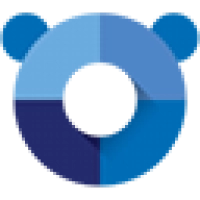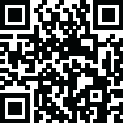
Latest Version
6.6.3271.55
March 29, 2024
Vivaldi Technologies AS
Web Browsers and Plugins
Windows
111.09 MB
0
Free
Report a Problem
More About Vivaldi
Vivaldi Browser is a feature-packed web browser developed by Vivaldi Technologies, a company founded by former Opera Software executives. Launched in 2016, Vivaldi Browser aims to cater to power users and enthusiasts who demand greater control over their browsing experience. It is built on the Chromium open-source project, ensuring compatibility with a wide range of web standards and extensions.
Features:
Customization: Vivaldi Browser prides itself on its extensive customization options, allowing users to personalize nearly every aspect of their browsing experience. From customizable themes and tab management to keyboard shortcuts and mouse gestures, Vivaldi empowers users to tailor the browser to their preferences.
Tab Management: Vivaldi offers robust tab management features, including the ability to stack tabs, tile them side by side, and preview tab contents with a hover. Tab stacks enable users to organize related tabs into groups, reducing clutter and streamlining navigation.
Built-in Tools: Vivaldi Browser includes a suite of built-in tools designed to enhance productivity and convenience. These tools include a built-in note-taking feature, screenshot tool, and integrated support for popular web services such as email and calendar.
Privacy and Security: Vivaldi prioritizes user privacy and security by implementing robust measures to protect user data. The browser includes features such as built-in ad-blocking, tracker blocking, and support for secure browsing protocols like HTTPS. Users can also customize privacy settings to suit their preferences.
Performance: Despite its rich feature set, Vivaldi Browser remains fast and responsive, thanks to its efficient use of system resources and optimization for modern hardware. The browser delivers a smooth browsing experience even when handling multiple tabs and complex web applications.
Security:
Built-in Ad-blocking: Vivaldi Browser includes a built-in ad blocker that helps users avoid intrusive advertisements and reduce the risk of malware infections associated with malicious ads.
Tracker Blocking: Vivaldi blocks trackers by default, preventing websites from tracking users' online activities and collecting personal information without their consent.
Secure Browsing: Vivaldi Browser supports secure browsing protocols such as HTTPS, ensuring that data transmitted between the browser and websites is encrypted and protected from interception by third parties.
System Requirements for Windows:
Operating System: Windows 7 or later
Processor: Intel Pentium 4 / AMD Athlon 64 processor or later
RAM: Minimum 2 GB of RAM (4 GB recommended for optimal performance)
Storage: Minimum 500 MB of free disk space
Internet Connection: Required for downloading and updating Vivaldi Browser, as well as accessing web content
In conclusion, Vivaldi Browser offers a compelling alternative for Windows users seeking a highly customizable, feature-rich, and secure web browsing experience. With its emphasis on customization, innovative features, and robust security measures, Vivaldi empowers users to take control of their online experience and stay safe while browsing the web. Whether you're a power user, privacy advocate, or simply looking for a browser that puts you in the driver's seat, Vivaldi Browser is worth exploring.