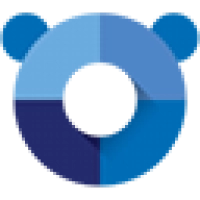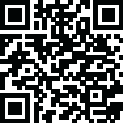
Latest Version
1.23.0.0
April 09, 2024
OPQR
Web Browsers and Plugins
Windows
85.12 MB
0
Free
Report a Problem
More About Colibri Browser
In the vast landscape of web browsers, Colibri Browser stands out as a sleek and minimalist option that prioritizes speed, simplicity, and privacy. Developed by Colibri Dev Team, this lightweight browser offers users a refreshing alternative to traditional browsers, with a focus on providing a fast and clutter-free browsing experience. In this article, we'll explore the description, features, security measures, and system requirements of Colibri Browser for Windows.
Features:
Minimalist Design: Colibri Browser boasts a minimalist design with a clean and uncluttered interface. It features a simplified layout and minimalist chrome, allowing users to focus on the content of web pages without unnecessary distractions.
Fast Browsing: Colibri Browser is engineered for speed, offering users a fast and responsive browsing experience. With optimized rendering and page loading times, users can navigate the web quickly and efficiently, even on slower internet connections.
Privacy Protection: Colibri Browser prioritizes user privacy by implementing built-in privacy features and security enhancements. It includes features such as ad-blocking, tracker blocking, and HTTPS Everywhere, helping users browse the web securely and anonymously.
Customization Options: Despite its minimalist design, Colibri Browser offers users a range of customization options to tailor their browsing experience to their preferences. Users can customize the browser's appearance, settings, and behavior to suit their individual needs and preferences.
Cross-Platform Compatibility: Colibri Browser is available for multiple platforms, including Windows, macOS, and Linux, allowing users to enjoy a consistent browsing experience across different devices and operating systems.
Security:
While Colibri Browser emphasizes speed and simplicity, it also prioritizes user security and privacy. Some security features include:
Ad-Blocking: Colibri Browser includes built-in ad-blocking capabilities to prevent intrusive ads and pop-ups from disrupting the browsing experience and potentially exposing users to malware or phishing attacks.
Tracker Blocking: Colibri Browser blocks third-party tracking scripts and cookies by default, helping users protect their privacy and prevent advertisers from tracking their online activities.
HTTPS Everywhere: Colibri Browser automatically enforces HTTPS encryption whenever possible, ensuring that users' web traffic is encrypted and secure, even when browsing on insecure networks.
System Requirements for Windows:
Operating System: Windows 7, 8, 8.1, or 10
Processor: Intel Pentium 4 / AMD Athlon 64 processor or later
RAM: Minimum 512 MB of RAM (1 GB recommended)
Storage: Minimum 100 MB of free disk space
Internet Connection: Required for browsing
In conclusion, Colibri Browser offers users a refreshing alternative to traditional web browsers with its minimalist design, focus on speed, and emphasis on privacy. With its fast browsing speeds, streamlined interface, and built-in privacy features, Colibri Browser provides users with a modern and efficient browsing experience that prioritizes simplicity and security. Whether used for casual browsing or everyday tasks, Colibri Browser offers users a compelling option for navigating the web with speed, efficiency, and peace of mind.