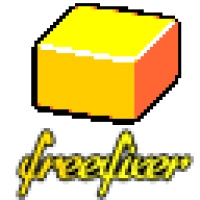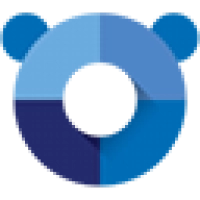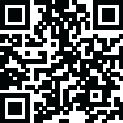
Latest Version
1.19.0.0
April 07, 2024
Roger Karlsson
AntiSpyware
Windows
2.62 MB
0
Free
Report a Problem
More About FreeFixer
In the realm of Windows system maintenance and security, FreeFixer emerges as a versatile tool designed to help users detect and remove potentially unwanted software, adware, spyware, and other malware. Developed by Roger Karlsson, FreeFixer offers a comprehensive approach to system scanning and cleanup, empowering users to take control of their system security and performance. In this article, we'll delve into the description, features, security measures, and system requirements of FreeFixer for Windows.
Features:
Comprehensive Scanning: FreeFixer performs a thorough scan of the Windows system, including files, folders, registry entries, browser add-ons, and startup items. It identifies potentially unwanted programs, adware, spyware, and other malware components that may be present on the system.
Manual Removal: FreeFixer allows users to review the scan results and manually remove detected items that are deemed unwanted or suspicious. Users have the flexibility to select which items to remove, giving them full control over the cleanup process.
Whitelist and Blacklist: FreeFixer includes whitelist and blacklist features that allow users to customize the scanning process. Users can add trusted files, folders, and registry entries to the whitelist to exclude them from scans, while blacklisting known malicious items ensures they are always detected and removed.
Startup Manager: FreeFixer includes a startup manager feature that allows users to manage programs and services that launch automatically with Windows. Users can disable or remove unwanted startup items to improve system performance and reduce startup time.
Log Generation: FreeFixer generates detailed logs of scan results and removal actions, providing users with valuable information about detected threats and cleanup activities. These logs can be useful for troubleshooting and analysis purposes.
Security:
FreeFixer incorporates several security measures to ensure the integrity and safety of its scanning and removal processes:
Manual Removal: FreeFixer allows users to review and manually remove detected items, giving them full control over the cleanup process and ensuring that only unwanted or suspicious items are removed.
Whitelist and Blacklist: Users can customize the scanning process by adding trusted files to the whitelist and blacklisting known malicious items, ensuring accurate detection and removal of unwanted software.
Backup and Restore: FreeFixer includes backup and restore features that allow users to create backups of critical system files before performing removal actions. This ensures that users can revert to a previous state if any unintended changes occur during the cleanup process.
System Requirements for Windows:
Operating System: Windows XP, Vista, 7, 8, 8.1, or 10 (32-bit or 64-bit)
Processor: Intel Pentium 4 / AMD Athlon 64 processor or later
RAM: Minimum 512 MB of RAM (1 GB recommended for optimal performance)
Storage: Minimum 50 MB of free disk space
Internet Connection: Not required
In conclusion, FreeFixer is a versatile and powerful utility for Windows users seeking to detect and remove potentially unwanted software, adware, spyware, and other malware from their systems. With its comprehensive scanning capabilities, manual removal options, and customizable features, FreeFixer empowers users to take control of their system security and performance. Whether used as a standalone security tool or as a complement to traditional antivirus software, FreeFixer plays a vital role in helping users maintain a clean and secure Windows environment.