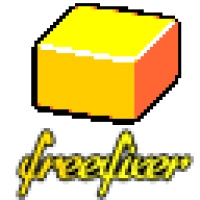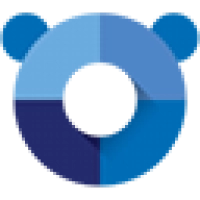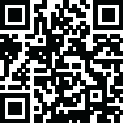
Latest Version
2.9.1.0
April 07, 2024
AntiSpyware
Windows
1.72 MB
0
Report a Problem
More About Rkill Antispyware
Rkill is a lightweight and portable utility designed to terminate malicious processes and services that may be running on a Windows system. Unlike traditional antivirus software, which focuses on removing malware files, Rkill targets the underlying processes and services that facilitate malware execution. By stopping these processes, Rkill helps users regain control of their systems and facilitates the removal of malware using other security tools.
Features:
Process Termination: Rkill's primary feature is its ability to terminate malicious processes and services that may be running in the background on a Windows system. By identifying and stopping these processes, Rkill helps prevent malware from executing and causing further harm to the system.
Portable and Lightweight: Rkill is a portable utility that does not require installation. Users can simply download the executable file and run it directly from a USB drive or other removable storage device. Additionally, Rkill is lightweight and does not consume significant system resources during operation.
Complementary Tool: Rkill is designed to work alongside traditional antivirus software and malware removal tools. It serves as a preliminary step in the malware removal process, helping to identify and terminate malicious processes before running a full system scan with antivirus software.
Log Generation: Rkill generates a log file detailing the processes and services that it terminates during its execution. This log file provides valuable information to users and security professionals, helping them understand the extent of the malware infection and guiding subsequent remediation efforts.
Security:
While Rkill is a powerful tool for terminating malicious processes, it is important to note that it does not remove malware from the system. Instead, Rkill acts as a temporary measure to halt the execution of malicious processes, allowing users to run antivirus scans and other security tools to remove the underlying malware files.
System Requirements for Windows:
Operating System: Windows XP, Vista, 7, 8, 8.1, or 10 (32-bit or 64-bit)
Processor: Intel Pentium 4 / AMD Athlon 64 processor or later
RAM: Minimum 256 MB of RAM (512 MB recommended for optimal performance)
Storage: Minimum 5 MB of free disk space
Internet Connection: Not required
In conclusion, Rkill is a valuable tool for Windows users seeking to identify and terminate malicious processes on their systems. With its lightweight and portable nature, Rkill serves as an essential utility in the malware removal toolkit, helping users regain control of their systems and facilitate the removal of malware. Whether used by individual users or IT professionals, Rkill plays a crucial role in defending against malware and restoring system security.