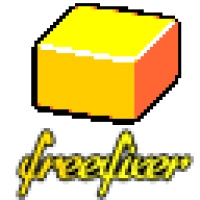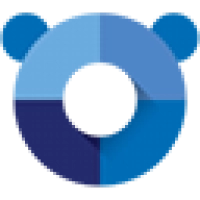Latest Version
15.15.3.0
April 07, 2024
Tigzy
AntiSpyware
Windows
46.20 MB
0
Free
Report a Problem
More About RogueKiller
In the relentless battle against malware, RogueKiller emerges as a potent tool designed to detect and remove malicious software that traditional antivirus programs may overlook. Developed by Adlice Software, RogueKiller serves as a formidable ally for Windows users seeking to safeguard their systems against a wide range of threats. In this article, we'll explore the description, features, security measures, and system requirements of RogueKiller for Windows.
Features:
Malware Detection and Removal: RogueKiller employs a comprehensive scanning engine to detect and remove a wide range of malware threats from Windows systems. It targets malicious processes, registry entries, and files associated with malware infections, ensuring thorough cleanup and restoration of system integrity.
Rootkit Detection: RogueKiller is capable of detecting and removing rootkits, a type of malicious software that hides itself deep within the operating system to evade detection. By targeting rootkit components, RogueKiller helps users eradicate persistent and stealthy malware infections.
Process Scanning and Termination: RogueKiller scans running processes on the system and identifies suspicious or malicious processes that may be indicative of malware activity. Users can choose to terminate these processes to prevent further harm to the system.
Startup Items Management: RogueKiller allows users to manage startup items and services that launch automatically with Windows. By identifying and disabling malicious startup items, RogueKiller helps prevent malware from persistently infecting the system upon reboot.
Custom Scans and Quarantine: RogueKiller offers customizable scanning options, allowing users to perform targeted scans of specific files, folders, or areas of the system. Detected malware can be quarantined for further analysis or removal, ensuring that infected files are isolated and prevented from causing harm.
Security:
RogueKiller incorporates several security measures to protect users' systems from malware threats:
Comprehensive Scanning Engine: RogueKiller utilizes an advanced scanning engine that employs heuristic and behavioral analysis techniques to detect and remove malware from Windows systems.
Rootkit Detection: RogueKiller is capable of detecting and removing rootkits, a type of stealthy malware that can evade detection by traditional antivirus programs.
Quarantine Functionality: Detected malware is quarantined to prevent further harm to the system, giving users the option to review and remove malicious files safely.
Regular Updates: RogueKiller receives regular updates to its malware signature database and scanning algorithms, ensuring that users are protected against the latest threats.
System Requirements for Windows:
Operating System: Windows 7, 8, 8.1, or 10 (32-bit or 64-bit)
Processor: Intel Pentium 4 / AMD Athlon 64 processor or later
RAM: Minimum 1 GB of RAM (2 GB recommended for optimal performance)
Storage: Minimum 100 MB of free disk space
Internet Connection: Not required
In conclusion, RogueKiller is a powerful anti-malware solution for Windows users seeking to protect their systems against a wide range of threats. With its advanced scanning engine, rootkit detection capabilities, and user-friendly interface, RogueKiller empowers users to detect and remove malware effectively. Whether used as a standalone security tool or as a complement to traditional antivirus software, RogueKiller plays a crucial role in defending against malware and ensuring the security of Windows systems.