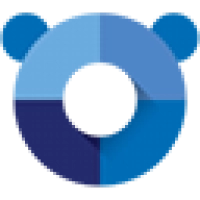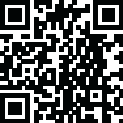
Latest Version
23.2.0.48119
April 15, 2024
Mail.Ru
Email / IM / VoIP
Windows
103.88 MB
0
Free
Report a Problem
More About ICQ for Windows
ICQ for Windows stands as one of the pioneering instant messaging platforms, offering users a versatile communication tool to connect with friends, family, and colleagues across the globe. Developed by Mail.Ru Group, ICQ has evolved over the years to incorporate modern features while retaining its simplicity and ease of use. In this article, we'll delve into the description, features, security measures, how to use ICQ for Windows, and its system requirements.
Features:
Instant Messaging: ICQ for Windows enables users to send and receive text messages instantly, allowing for quick and efficient communication with contacts.
Voice and Video Calls: Users can make voice and video calls to their contacts directly from the ICQ application, providing a more personal and interactive communication experience.
File Sharing: ICQ allows users to share files of various formats, including photos, videos, documents, and more, with their contacts during conversations.
Stickers and Emojis: ICQ offers a wide selection of stickers and emojis to express emotions and add personality to conversations.
Group Chats: Users can create or join group chats with multiple participants, making it easy to communicate with friends, family, and colleagues in a single conversation.
Security:
ICQ for Windows takes user privacy and security seriously, implementing various measures to protect users' personal information and communication:
End-to-End Encryption: ICQ offers optional end-to-end encryption for messages and calls, ensuring that only the sender and recipient can access the content of their conversations.
Privacy Settings: Users can customize their privacy settings to control who can contact them, view their profile, and access their communication history, providing users with control over their online presence.
How to Use ICQ for Windows:
Download and Install: Download ICQ application from our website. Follow the on-screen instructions to install the application on your computer.
Create an Account: Launch ICQ for Windows and follow the prompts to create a new account. You'll need to choose a unique username, password, and provide an email address to get started.
Add Contacts: Once your account is set up, you can add contacts to your ICQ account by searching for their username or email address and sending them a contact request.
Start Messaging: To start a conversation, select a contact from your list and click on the "Message" button. Type your message and press "Enter" to send.
Make Calls: To make a voice or video call, select a contact from your list and click on the "Call" button. Choose the type of call you want to make and wait for the recipient to answer.
System Requirements for Windows:
Operating System: Windows 7 or later
Processor: 1 GHz or faster processor
RAM: Minimum 1 GB of RAM
Storage: Minimum 100 MB of free disk space
Internet Connection: Required for downloading and using ICQ for Windows
In conclusion, ICQ for Windows offers users a versatile and user-friendly instant messaging platform for staying connected with friends, family, and colleagues. With its wide range of features, including instant messaging, voice and video calls, file sharing, and group chats, ICQ provides users with a reliable and convenient communication tool for personal and professional use. Whether used for casual conversations, collaboration on projects, or keeping in touch with loved ones, ICQ remains a popular choice for users seeking a seamless and efficient messaging experience on Windows computers.