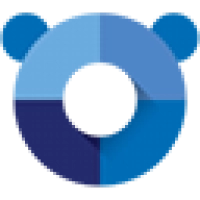Latest Version
5.6.4
April 15, 2024
Zoiper
Email / IM / VoIP
Windows
214.68 MB
0
Demo
Report a Problem
More About Zoiper for Windows
Zoiper for Windows stands as a versatile Voice over Internet Protocol (VoIP) application, offering users a comprehensive communication platform for voice and video calls, messaging, and more. Developed by Zoiper Systems, this software caters to individuals and businesses alike, providing a seamless communication experience on Windows computers. In this article, we'll explore the description, features, security measures, how to use Zoiper for Windows, and its system requirements.
Features:
Voice and Video Calls: Zoiper for Windows enables users to make high-quality voice and video calls to their contacts, whether they're using the same application or a different VoIP service.
Messaging: Users can send and receive text messages, photos, videos, and files through Zoiper for Windows, making it easy to stay in touch with friends, family, and colleagues.
Conference Calling: Zoiper for Windows supports conference calling, allowing users to host or participate in multi-party calls with ease.
Contacts Management: Zoiper for Windows includes a contacts management feature that allows users to organize their contacts into groups, import contacts from other applications, and easily search for specific contacts.
Customization Options: Zoiper for Windows offers users a range of customization options, including the ability to customize the interface, set up call forwarding and voicemail, and configure audio and video settings.
Security:
Encryption: Zoiper for Windows encrypts voice and video calls, as well as text messages, to prevent unauthorized access to user data.
Secure Protocols: Zoiper for Windows supports secure communication protocols such as TLS and SRTP, ensuring that user data is transmitted securely over the internet.
Password Protection: Users can protect their Zoiper accounts with passwords, preventing unauthorized access to their account and communication history.
How to Use Zoiper for Windows:
Download and Install: Download Zoiper application from our website. Follow the on-screen instructions to install the application on your computer.
Set Up Your Account: Launch Zoiper for Windows and follow the prompts to set up your account. You may need to enter your SIP, IAX, or XMPP account credentials provided by your VoIP service provider.
Add Contacts: Once your account is set up, you can add contacts to your Zoiper account by entering their contact information manually or importing contacts from other applications.
Make Calls: To make a call, simply select a contact from your list and click on the "Call" button. You can choose to make a voice or video call, depending on your preference.
Send Messages: To send a message, select a contact from your list and click on the "Message" button. Type your message and press "Enter" to send.
System Requirements for Windows:
To run Zoiper for Windows on your Windows computer, ensure that your system meets the following requirements:
Operating System: Windows 7 or later
Processor: 1 GHz or faster processor
RAM: Minimum 1 GB of RAM
Storage: Minimum 100 MB of free disk space
Internet Connection: Required for downloading and using Zoiper for Windows
In conclusion, Zoiper for Windows offers users a versatile and feature-rich VoIP solution for voice and video calls, messaging, and conferencing. With its user-friendly interface, customizable options, and emphasis on security and privacy, Zoiper for Windows provides users with a reliable communication platform for personal and business use alike. Whether used for staying in touch with friends and family or conducting meetings and collaborations, Zoiper for Windows remains a popular choice for users seeking a comprehensive VoIP solution on Windows computers.