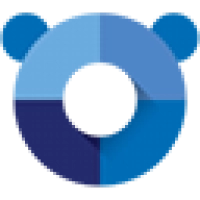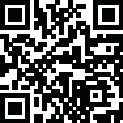
Latest Version
4.37.101.0
April 15, 2024
Slack Technologies Inc
Email / IM / VoIP
Windows
114.46 MB
0
Free
Report a Problem
More About Slack for Windows
Slack for Windows stands as a leading collaboration hub, offering teams a centralized platform for communication, file sharing, project management, and more. Developed by Slack Technologies, this application revolutionizes the way teams work together, providing a seamless and efficient environment for staying connected and productive. In this article, we'll explore the description, features, security measures, how to use Slack for Windows, and its system requirements.
Features:
Channels and Direct Messages: Slack for Windows allows users to communicate with their team members through channels, which are dedicated spaces for specific topics or projects, as well as through direct messages for one-on-one conversations.
File Sharing and Collaboration: Users can share files of various formats, including documents, images, videos, and more, directly within Slack for Windows. They can also collaborate on files in real-time using integrations with popular cloud storage services like Google Drive and Dropbox.
Search and Archive: Slack for Windows offers powerful search functionality, allowing users to search for messages, files, and conversations quickly and efficiently. Additionally, Slack automatically archives messages and files, making it easy to access historical data and references.
Integration with Productivity Tools: Slack integrates seamlessly with a wide range of productivity tools and services, including project management software, customer relationship management (CRM) systems, and developer tools, allowing users to centralize their workflow and access information from various sources within Slack.
Customization and Personalization: Slack for Windows offers customization options, allowing users to personalize their workspace with custom themes, emojis, and notifications settings to suit their preferences and workflow.
Security:
Slack for Windows prioritizes user privacy and security, implementing various measures to protect users' sensitive information and communication:
Data Encryption: Slack encrypts data both in transit and at rest, ensuring that messages, files, and other sensitive information are protected from unauthorized access.
Two-Factor Authentication: Users can enable two-factor authentication (2FA) to add an extra layer of security to their Slack accounts, requiring a verification code in addition to the password for account access.
Compliance Standards: Slack complies with various security and privacy standards, including GDPR, HIPAA, and SOC 2 Type II, to ensure that user data is handled securely and in accordance with applicable regulations.
How to Use Slack for Windows:
Download and Install: Download Slack for Windows from our website. Follow the on-screen instructions to install the application on your computer.
Sign In or Create an Account: If you already have a Slack account, sign in using your email address and password. If not, create a new account by providing your email address and following the prompts to set up your workspace.
Join or Create Channels: Once you're signed in, you can join existing channels or create new ones based on topics, projects, or teams. Click on the "+" icon next to "Channels" to view a list of available channels or create a new one.
Start Conversations: To start a conversation, select a channel or user from the sidebar and type your message in the message input field at the bottom of the screen. Press "Enter" to send your message.
Share Files and Collaborate: To share files, click on the "+" icon in the message input field and select "Upload a file." Choose the file you want to share from your computer and click "Upload." You can also collaborate on files by clicking on the file thumbnail and selecting "Open in [app]" to edit the file in a compatible application.
System Requirements for Windows:
Operating System: Windows 7 or later
Processor: 1 GHz or faster processor
RAM: Minimum 2 GB of RAM
Storage: Minimum 200 MB of free disk space
Internet Connection: Required for downloading and using Slack for Windows
In conclusion, Slack for Windows offers teams a powerful and versatile platform for communication and collaboration, enabling them to work together more efficiently and productively. With its channels, direct messages, file sharing, integration with productivity tools, and robust security features, Slack for Windows provides users with a comprehensive solution for managing their workflow and staying connected with their team members. Whether used for project management, team collaboration, or remote work, Slack for Windows remains a valuable tool for organizations seeking to streamline communication and foster collaboration among team members.