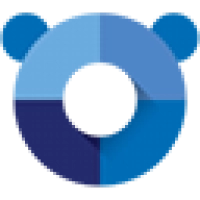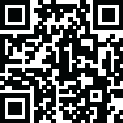
Latest Version
13.7.9
April 15, 2024
IMVU
Email / IM / VoIP
Windows
156.31 MB
0
Free
Report a Problem
More About IMVU for Windows
IMVU for Windows stands as a vibrant social platform where users can interact, express themselves creatively, and connect with others from around the world in a virtual environment. Developed by IMVU Inc., this application offers a unique blend of social networking, gaming, and creative expression, providing users with endless opportunities for exploration and engagement. In this article, we'll explore the description, features, security measures, how to use IMVU for Windows, and its system requirements.
Features:
Avatar Customization: IMVU for Windows allows users to create and customize their own 3D avatars, including choosing their appearance, clothing, accessories, and animations.
Virtual Spaces: Users can design and decorate their own virtual spaces, such as rooms, apartments, or clubs, using a variety of furniture, decorations, and interactive items.
Socializing: IMVU for Windows offers various social features, including private and group chat rooms, public lounges, and virtual events, where users can interact and socialize with others.
Gaming: IMVU for Windows features a range of games and activities, including virtual reality experiences, mini-games, and challenges, providing users with entertainment and opportunities for friendly competition.
Virtual Economy: IMVU for Windows has a virtual economy where users can buy and sell virtual goods, such as clothing, accessories, furniture, and animations, using virtual currency called "Credits."
Security:
Moderation: IMVU employs a team of moderators who monitor user interactions and content to enforce community guidelines and prevent harassment, bullying, and inappropriate behavior.
Privacy Settings: Users can customize their privacy settings to control who can contact them, view their profile, and interact with them in virtual spaces, providing users with control over their online experience.
Secure Transactions: IMVU uses encryption and secure payment methods to protect users' financial information and ensure that transactions are conducted safely and securely.
How to Use IMVU for Windows:
Download and Install: Download IMVU application from our website. Follow the on-screen instructions to install the application on your computer.
Create an Account: Launch IMVU for Windows and follow the prompts to create a new account. You'll need to choose a unique username, password, and avatar name to get started.
Customize Your Avatar: Once your account is set up, you can customize your avatar by choosing your appearance, clothing, accessories, and animations from the available options.
Explore Virtual Spaces: Use the navigation menu to explore virtual spaces, such as chat rooms, lounges, and events, where you can socialize with other users and participate in activities.
Interact with Others: Start chatting and interacting with other users by joining chat rooms, sending private messages, or participating in group activities and games.
System Requirements for Windows:
Operating System: Windows 7 or later
Processor: 1 GHz or faster processor
RAM: Minimum 512 MB of RAM
Storage: Minimum 100 MB of free disk space
Graphics Card: DirectX 9-compatible graphics card
Internet Connection: Required for downloading and using IMVU for Windows
Conclusion:
In conclusion, IMVU for Windows offers users a dynamic and immersive social platform where they can connect, socialize, and express themselves creatively in a virtual world. With its avatar customization, virtual spaces, social features, gaming experiences, and virtual economy, IMVU provides users with endless opportunities for exploration, interaction, and creativity. Whether used for making new friends, exploring virtual environments, or expressing creativity through avatar customization and virtual design, IMVU for Windows remains a popular choice for users seeking a vibrant and engaging social experience on Windows computers.