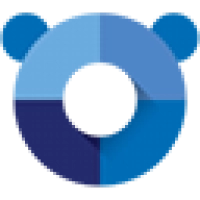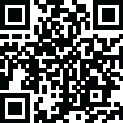
Latest Version
4.16.6
April 15, 2024
Telegram
Email / IM / VoIP
Windows
42.71 MB
0
Free
Report a Problem
More About Telegram Desktop
Telegram, known for its emphasis on speed, security, and user-friendly interface, extends its functionality to Windows users with Telegram for Windows. This desktop application offers a seamless messaging experience, allowing users to communicate with friends, family, and colleagues across devices. In this article, we'll explore the description, features, security measures, how to use Telegram for Windows, and its system requirements for Windows.
Features:
Messaging: Telegram for Windows allows users to send and receive text messages, photos, videos, documents, and voice messages to individuals or groups.
Voice and Video Calls: Users can make high-quality voice and video calls to their contacts directly from the desktop application, providing a convenient way to stay in touch with loved ones.
File Sharing: Telegram for Windows enables users to share files of various formats, including documents, photos, videos, and audio files, with their contacts during conversations.
Secret Chats: Telegram for Windows offers end-to-end encrypted "Secret Chats" for users who prioritize privacy. These chats feature self-destructing messages, preventing them from being forwarded or saved on the recipient's device.
Channel Broadcasting: Users can create or subscribe to channels on Telegram for Windows, allowing them to broadcast messages to a large audience. Channels can be used for news updates, announcements, or sharing content with a wide audience.
Security:
Telegram for Windows prioritizes user privacy and security, implementing various measures to protect users' personal information and communications:
End-to-End Encryption: Telegram offers optional end-to-end encryption for "Secret Chats," ensuring that only the sender and recipient can access the content of their conversations.
Two-Factor Authentication: Users can enable two-factor authentication to add an extra layer of security to their Telegram accounts, requiring a verification code in addition to the password for account access.
Cloud-Based Storage: Telegram stores user data, including messages and media, on its cloud servers, ensuring that data remains accessible across devices while maintaining encryption and security.
How to Use Telegram for Windows:
Download and Install: Download it from our website. Follow the on-screen instructions to install the application on your computer.
Sign In or Create an Account: If you already have a Telegram account, sign in using your phone number and verification code. If not, create a new account by entering your phone number and following the prompts to verify your identity.
Add Contacts: Start by adding contacts to your Telegram account. You can search for contacts by name or phone number and send them a contact request.
Start a Conversation: Once you've added contacts, you can start a conversation by selecting a contact from your list and clicking on the "Write a message" field at the bottom of the screen. Type your message and press "Enter" to send.
Explore Features: Explore the various features of Telegram for Windows, including voice and video calls, file sharing, secret chats, and channel broadcasting. Customize your settings to tailor the app to your preferences.
System Requirements for Windows:
To run Telegram for Windows on your Windows computer, ensure that your system meets the following requirements:
Operating System: Windows 7 or later
Processor: 1 GHz or faster processor
RAM: Minimum 1 GB of RAM
Storage: Minimum 200 MB of free disk space
Internet Connection: Required for downloading and using Telegram for Windows
In conclusion, Telegram for Windows offers users a versatile and secure platform for messaging and communication. With its array of features, including text messaging, voice and video calls, file sharing, secret chats, and channel broadcasting, Telegram for Windows provides users with a comprehensive solution for staying connected with others while on their desktop or laptop. Whether used for personal conversations, professional communication, or broadcasting to a wider audience, Telegram for Windows remains a popular choice for users seeking a fast, secure, and feature-packed messaging experience on Windows.